As a Sneaker Store owner, you are constantly looking for ways to optimize your online presence and attract more customers to your store. One important way to do this is by utilizing Google Merchant Center and adding detailed attributes to your sneaker products, such as age, condition, and gender.
These attributes help Google better understand your products, which can lead to increased visibility and higher rankings in search results. Adding age, condition, and gender attributes to your sneaker products in Google Merchant Center is essential for several reasons.
Why add Google Attributes?
Firstly, it allows you to target your products to specific audiences. By specifying the age group and gender of the intended wearer, you can ensure that your sneakers are shown to the most relevant customers. This helps increase the likelihood of a successful sale and can improve your overall conversion rate.
Including the condition attribute in your listings is crucial for managing customer expectations. By clearly indicating whether a pair of sneakers is new, refurbished or used, you can prevent misunderstandings and reduce the likelihood of returns or negative reviews. Customers appreciate transparency and honesty when it comes to product descriptions, so providing accurate information about the condition of your sneakers is key to building trust and loyalty.
Adding these attributes to your listings can also improve the overall user experience for your customers. When shoppers are able to filter and sort products based on specific criteria like age, condition, and gender, they can easily find exactly what they’re looking for. This streamlined shopping experience can increase customer satisfaction and encourage repeat purchases.
Example of the product condition filtered in Google Shopping:
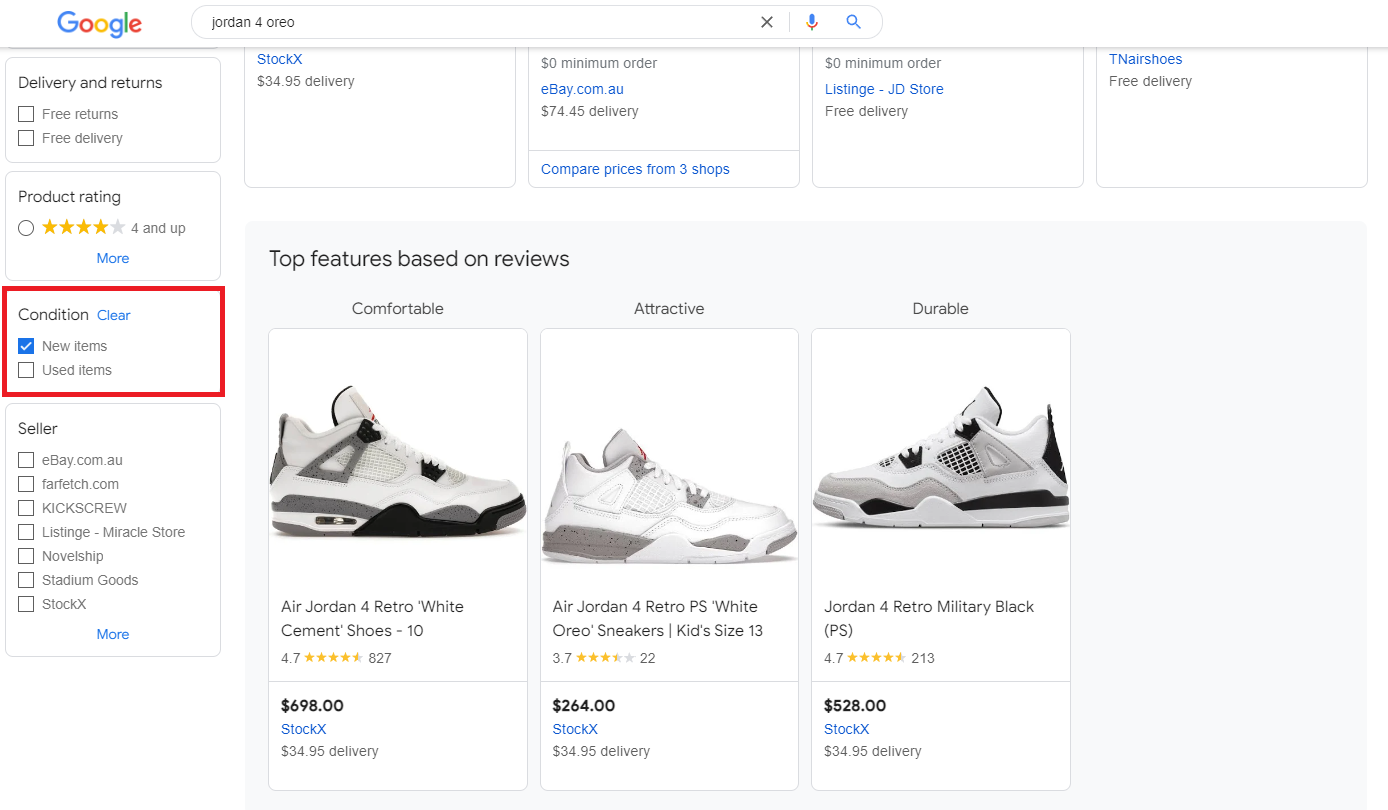
Google also mentions in their Product Data Specification documentation that “Sharing your product data in the correct format is important for creating successful ads and free listings for your products.”
How to add Google Attributes:
Google Merchant Center – Go to Products -> All products -> Then go to the product you want to add the attributes. Click the edit option and under the detailed product description you will find where to add the condition, gender and age group:
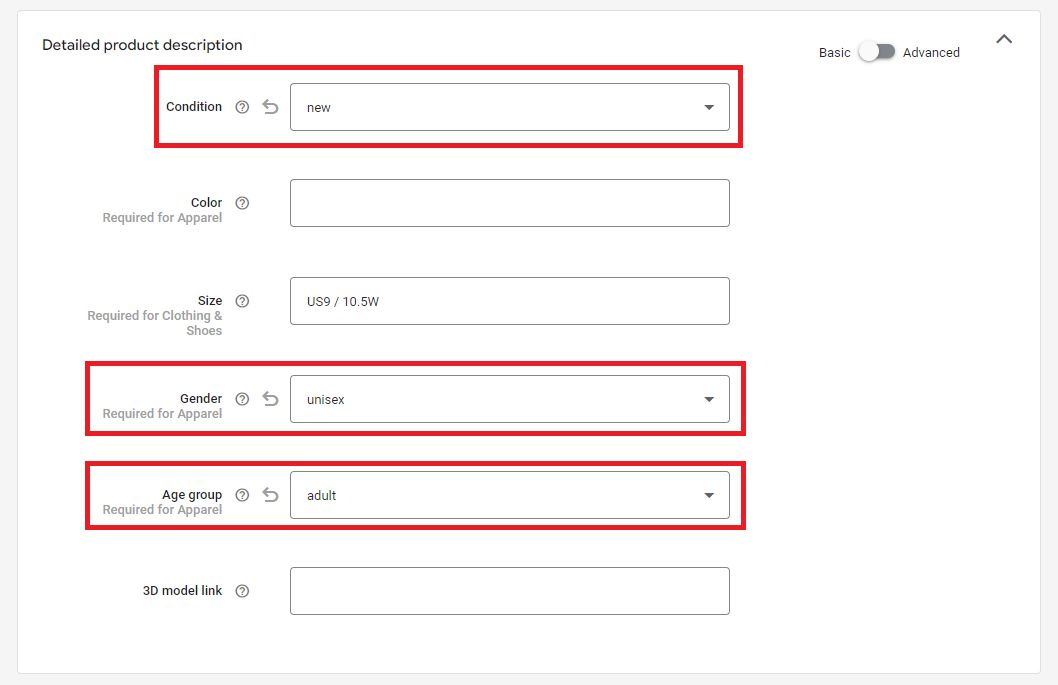
Shopify – Go to the Product -> Check all vairants -> Bulk Edit. Click the Columns button at the top right then under Metafields you will need to check Age Group, Condition and Gender.
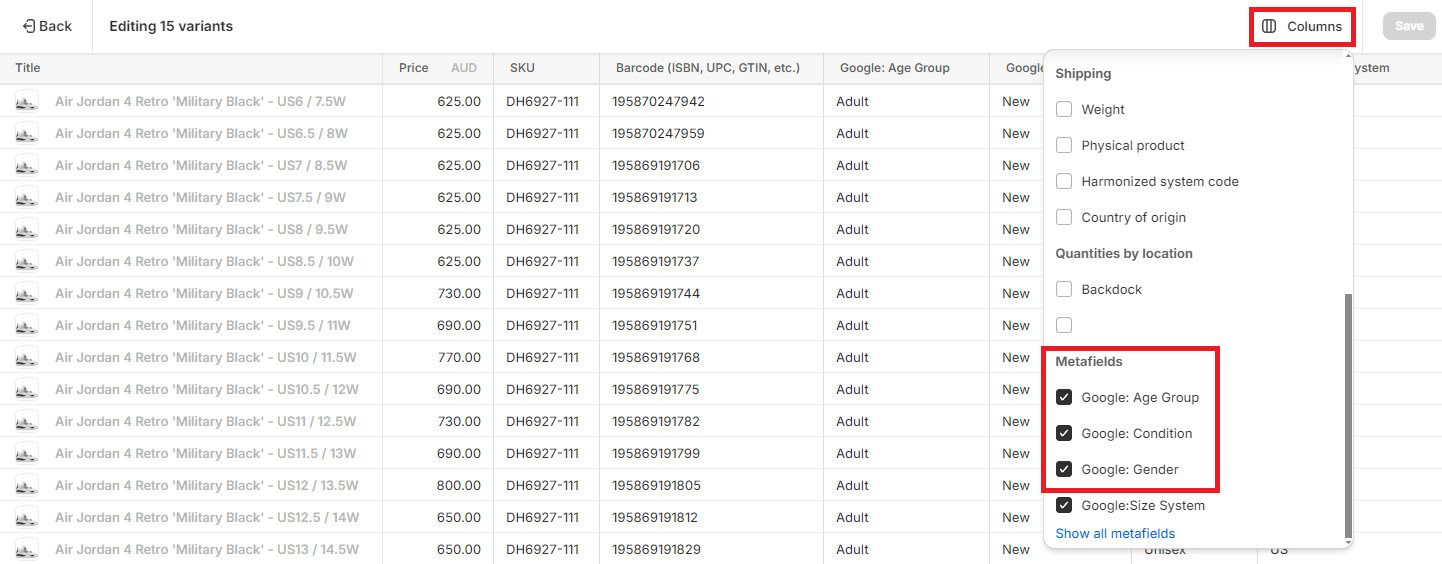
If you are adding the attributes to Shopify products you need to ensure you have the Google & YouTube App installed and connected to Google Merchant Center. This will allow Google Merchant Center to automatically sync the attributes you have added in Shopify through the content API.
Keep an eye on your product performance by monitoring impressions, clicks and conversions to asses the impact of the Google attribute updates.
Automate GTIN & Product Optimization:
If you’re wanting to automate GTIN syncing and product optimization’s like adding Google attributes, SoleRank is a Shopify App now available on the Shopify App Store. With a few clicks of a button, SoleRank will automatically upload GTIN’s to products as well as adding the relevant attributes to further improve discoverability and conversions:

Conclusion:
In conclusion, adding age, condition, and gender attributes to your sneaker listings in Google Merchant Center is essential for maximizing the visibility and appeal of your products. By providing detailed information and targeting specific audiences, you can attract more customers, improve the user experience, and ultimately drive more sales for your sneaker store. Don’t miss out on this valuable opportunity to optimize your online presence and stay ahead of the competition.
